Receipt Generator Comparison: Which Tool Actually Works

I've created hundreds of receipts over the years, and I've tested pretty much every receipt generator out there. The answer: Online Receipt Maker is the best for most people - it's free, fast, and designed specifically for receipts.
But here's what most people don't realize: most tools marketed as receipt generators aren't actually designed for receipts at all - they're invoice platforms that technically can create receipts. That's a crucial difference, which is why choosing the right tool matters. It's the difference between sending a professional receipt in 30 seconds versus uploading data to an invoice platform, generating a PDF, and manually sending it.
The Difference That Actually Matters
A real receipt generator should:
- Let you create a receipt without an account
- Specifically design receipts (not invoices)
- Handle electronic delivery to customers
- Stay simple and focused
Most tools marketed as receipt generators are actually invoice platforms trying to do receipts as a side feature. They work, but they're overbuilt for what you actually need.
The Tools We Tested
1. Online Receipt Maker
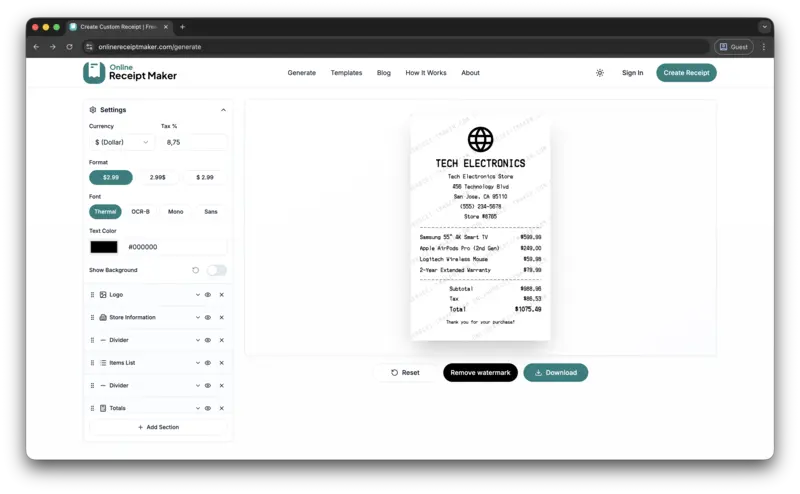
What it actually is: The only true receipt generator - built for receipts AND accounting
A tool built specifically for receipts. No account required. You pick a template, fill in your info, download. Done.
What actually works:
- No signup required
- Data stays in your browser
- Built for receipt delivery to customers
- Downloads as PDF or PNG instantly
- Free (and actually free)
- Entire process takes 2-3 minutes
- Structured data accountants need: tax rates, line items, payment methods, SKUs, tax ID fields
- Audit-ready receipts
Where it differs from the others:
- No automatic numbering (you control it)
- No customer database (by design)
- No cloud storage (your receipts stay on your computer)
Real talk: If you're creating receipts for business records, this is what you should be using. Accountants love it because every receipt has all the data they need: itemized line items, tax rates, payment methods, structured and ready to import. If you're creating 5-50 receipts per month, this is your complete answer.
2. Invoice Simple
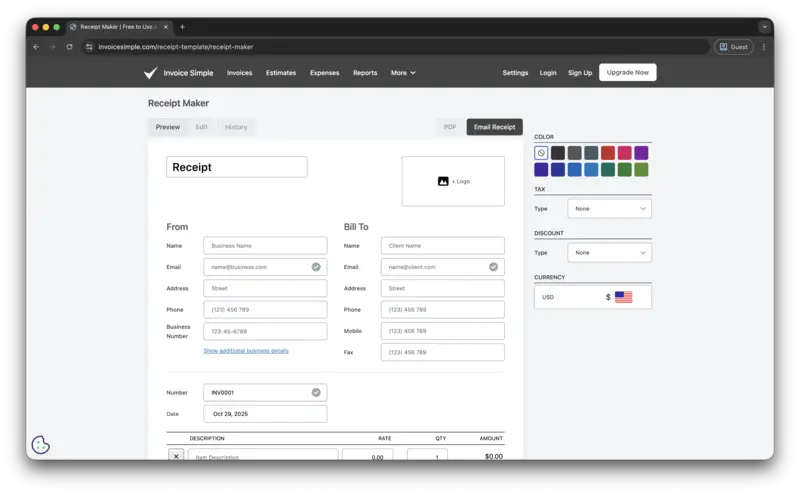
What it actually is: An invoice and accounting platform that can create receipts
Here's the honest part: Invoice Simple is designed for invoices first. They added receipt functionality because customers asked for it. It works, but you're using invoice software to create receipts.
When you create a "receipt" in Invoice Simple, you're actually creating an invoice and labeling it as paid. It's a workaround, not a native feature. This is why it requires an account, cloud storage, and more setup.
The upside? If you're already managing invoices, customers, and payments in Invoice Simple, creating receipts is just one more thing the system does. The downside? You're paying for and learning an entire invoice platform when you just need receipts.
Real benefits:
- Automation if you're high volume (30+ receipts monthly)
- Connected customer database
- Payment tracking and reconciliation
- Mobile app
The honest part:
- Built for invoices, not receipts (different workflows)
- Requires account creation
- Paid features after free tier
- Overkill if you only care about receipts
- More complexity than necessary for simple receipt creation
When it makes sense: You're already using it for invoicing and just need receipts as part of that workflow.
3. Canva
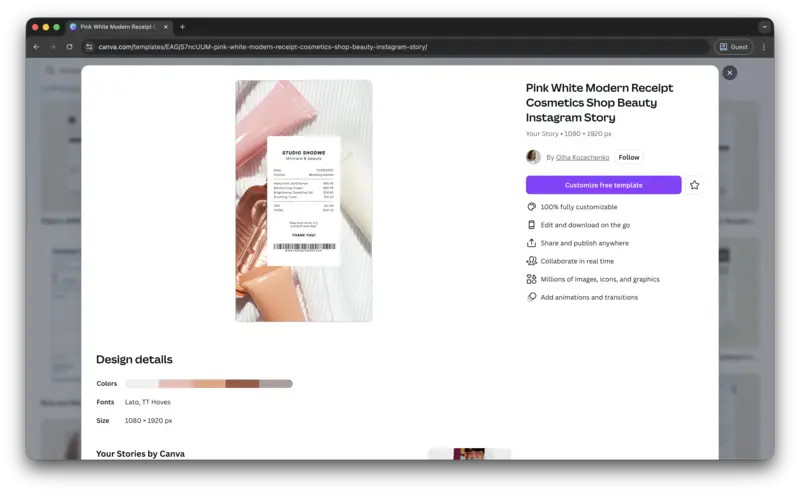
What it actually is: A design tool with receipt templates
Canva is honest about what it is - a design platform. They have receipt templates, which is useful if you want beautiful, branded receipts.
But you're using a design tool to create receipts. Every receipt requires design decisions: layouts, colors, fonts, illustrations. You're not just filling out a form - you're designing every time.
What's good:
- Seriously beautiful receipt templates
- Tons of design freedom
- Brand kit keeps everything consistent
- Collaboration features
What's annoying:
- Requires designing every receipt (not quick)
- Free version has watermarks
- You need design skills or decisions
- $15/month if you want all features
- Overkill if design doesn't impact your business
Honest take: Use this if your receipt is part of your brand experience. If you're selling high-end services where the receipt design matters to customers. Otherwise, you're paying for design work that won't impact your bottom line.
4. Zoho Invoice
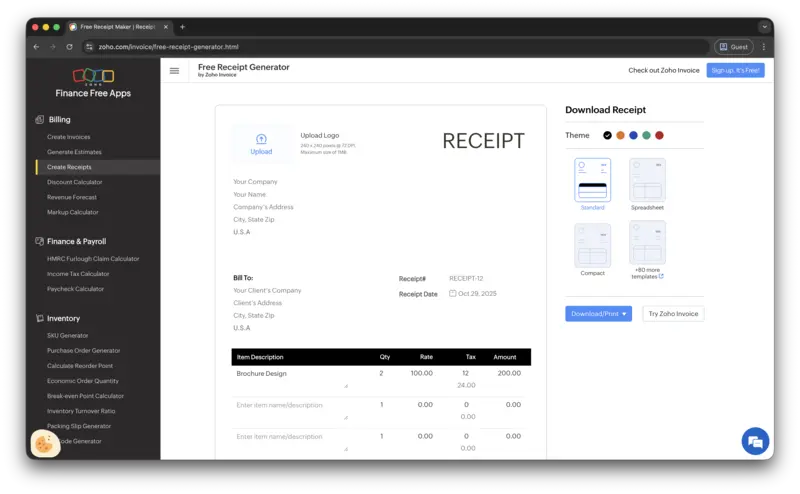
What it actually is: A full accounting and invoice platform
Zoho Invoice is the opposite direction from Online Receipt Maker. It's not a receipt generator - it's a complete business management system that can generate receipts as one small feature.
You're getting invoicing, expense tracking, payment processing, tax compliance, inventory management - basically everything. Creating a receipt is just 5% of what this system does.
Real benefits (if you need them):
- Full accounting integration
- Handles complex business operations
- Connects inventory, payments, taxes
- Genuinely powers actual businesses
- Strong security
The honest part:
- $11/month minimum
- Learning curve is real (because it does everything)
- You're paying for accounting features if you only want receipts
- Way more powerful than most solopreneurs need
- Complex for occasional receipt creation
When to use it: You're running a real operation with employees, contractors, inventory, or complex taxes. Not when you just need to prove a customer paid you.
What You Should Actually Know
Online Receipt Maker is a purpose-built receipt generator. It does one thing: create and deliver receipts. Fast, simple, no nonsense.
Invoice Simple, Canva, and Zoho Invoice are built for different jobs - invoicing, design, and accounting respectively. They can create receipts too, but that's not their focus.
Why we didn't include other receipt generators: There's simply no good software out there besides barely working solutions. The market for actual receipt generators is surprisingly small, so most software in this space is either poorly maintained or limited in functionality. We only included verified and vetted companies that are actually used by thousands of businesses. If a receipt generator tool isn't on this list, it's likely either too niche, too unreliable, or not actively maintained.
The Real Comparison
| What You Need | Best Choice | Why |
|---|---|---|
| Just receipts, 1-50/month | Online Receipt Maker | Free, no account, accounting-ready |
| Invoicing + receipts, 50+ monthly | Invoice Simple | Automation for high volume |
| Beautiful branded receipts | Canva | Design matters |
| Full accounting system | Zoho Invoice | Complex business needs |
Real-Life Scenarios
You're a freelancer: Online Receipt Maker. Built for you.
You have 10 regular clients: Online Receipt Maker. No need for invoice software.
You're creating 50+ receipts monthly: Maybe Invoice Simple if automation matters.
You're an accountant: Online Receipt Maker. Your clients get audit-ready receipts with properly structured data.
You run a retail location: Zoho or similar accounting software - you need inventory and reconciliation.
Brand identity is crucial: Canva if design matters more than speed.
My Honest Take
Most people use the wrong tool because they don't realize the difference between receipt generators and invoice platforms.
Use Online Receipt Maker. Try it for one week. If it works, you're done - you just saved hundreds per year. Your accountant will love the structured receipt data.
If you're creating 50+ receipts monthly and need automation, look at Invoice Simple.
The other tools solve different problems. Don't use them unless you specifically need design or full accounting features.
The Wrap-Up
Online Receipt Maker is the only tool actually designed for receipts. Accountants love it because receipts are audit-ready and structured for their systems.
It's free, it works, and you don't waste time learning features you don't need.
Your customers will appreciate the professionalism. Your accountant will appreciate the clean records.
Want to dig deeper? Check out our guide on how to write a receipt for best practices on receipt content and format.